Unlock 12 Days Of Interactive Learning With BookWidgets This Holiday Season!
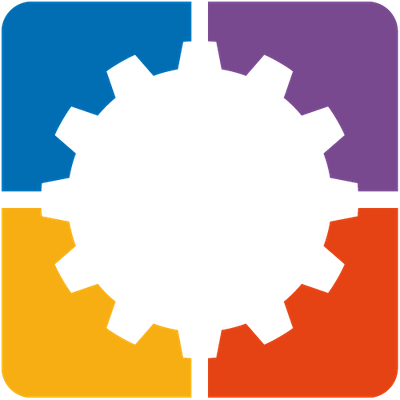 Kate Baker & Matteo Battisti —
Kate Baker & Matteo Battisti —
This holiday season, we’re bringing you something extra special! In the spirit of the classic 12 Days of Christmas song, BookWidgets is sharing a festive WebQuest packed with 12 days of interactive, educational fun. Whether you’re a teacher looking for engaging holiday activities during the holiday break or your’re a student ready to learn through play, these daily surprises will brighten your holiday season. Get ready to discover new widgets daily, from puzzles to quizzes and more!
Ready to join us for 12 days of holiday learning magic?
- What’s inside the 12 Days of BookWidgets WebQuest?
- How to use the 12 Days of BookWidgets WebQuest with students?
- What individual activities are included in the 12 Days of BookWidgets WebQuest?
- How do you create your own WebQuest?
🎶 Get ready to sing along as we explore each day of the 12 Days of BookWidgets WebQuest! 🎶
Before we begin: If you are new to BookWidgets, BookWidgets is an all-in-one platform designed to support the entire learning process, allowing teachers to create interactive activities and evaluate their students’ understanding from start to finish. When BookWidgets is integrated into a Learning Management System like Google Classroom, Microsoft Teams, Moodle, Canvas –& more!–teachers can use “Live Widgets” to keep an eye on their student’s progress in real-time to give feedback and support when needed.
Interested in purchasing BookWidgets without committing to a full-year subscription or waiting for the next budget cycle? Learn more about our special, limited-time pricing for groups of teachers. And get started today by creating a free BookWidgets account. You can find all the widgets featured in this post in this public widget group folder.
What’s inside the 12 Days of BookWidgets WebQuest?
A webquest is an online learning activity in which students explore different resources to gather information and complete a specific task or solve a problem. It encourages critical thinking, research skills, and collaboration and guides students through a structured process.
Inside the ready-to-use 12 Days of BookWidgets WebQuest are interactive, winter holiday-themed activities designed to keep students entertained while learning in a festive spirit! Expect a mix of subjects and skill levels, making it perfect for classrooms or at-home winter holiday fun. These widgets add a touch of holiday cheer to any lesson plan!
Explore the entire 12 Days of BookWidgets WebQuest now, and continue reading below to see each day’s digital activities.
How to use the 12 Days of BookWidgets WebQuest with students?
We have built this WebQuest as a complete, ready-to-use lesson so that you can share it immediately with students via a link, QR code, or LMS integration. It is your choice to direct students to specific day(s) and the corresponding activities or to allow students to have complete autonomy in choosing which days and activities to complete.
To share this widget with your students, follow these steps:
- In BookWidgets, navigate to this folder which contains all of the activities included in the WebQuest.
- At the end of the row of the 12 Days of BookWidgets WebQuest, click on the share icon.

- Select your preferred method of sharing the WebQuest, and make sure that the “Send answers to me” box is checked.

- When students navigate to the 12 Days of BookWidgets WebQuest (no student login needed!), they can follow the instructions for the day’s activity. Students can complete tasks like answering questions, solving puzzles, or matching pairs directly within the WebQuest widget.
- After completing each activity, students can review their auto-scored answers or, where applicable, send their responses to you for your review and feedback. In order to receive student responses, you, the teacher, must have an active BookWidgets account.
What individual activities are included in the 12 Days of BookWidgets WebQuest?
This ready-to-use, interactive lesson includes winter-holiday themed activities that encourage students to practice critical thinking, visual literacy, fine motor, and creative skills. Students are introduced to winter holidays from around world, as well as interact with nondenominational, multimedia resources.
Each of the activities below can be a stand-alone activity. If you do not want to share the entire WebQuest, you can navigate to each day’s folder and select which individual activities to share. You can also duplicate the activities to your BookWidget account if you need to make a customized version for differentiated instruction.
📂 All of the folders of widgets featured in this post are in this public group.
🎶 Sing along with us as we take a closer look at the activities for each of the 12 Days of BookWidgets! 🎶
On the 1st day of the winter holiday season, my teacher gave to me…1 interactive flashcard activity
An interactive flashcard activity is a powerful tool for introducing and reinforcing knowledge and practicing skills through repetition and active recall. Flashcards enhances memory retention and understanding by engaging learners in a dynamic, hands-on way, making it ideal for mastering vocabulary, facts, or concepts in any subject.
This set of flashcards will introduce students to winter holidays from around the world.

On the 2nd day of the winter holiday season, my teacher gave to me… 2 Spot the Difference images
A “spot the difference” activity is valuable for developing visual attention, critical thinking, and attention to detail. This type of skills practice enhances students’ ability to observe patterns and make comparisons, improving focus and cognitive abilities in a fun and engaging way.
Interact with this Spot the Difference activity included in the WebQuest and access both of the Spot the Difference widget activities in this folder 📂.
You can create your own Spot the Difference images using AI tools like ChatGPT or CoPilot to create the image, then use tools like Adobe Express, Canva, or PhotoShop to edit and add differences. Adobe Express and Canva also have AI tools integrated within their platforms for a one-stop-shop for creating and editing.
After you have created your images and variations, upload them to the Spot the Difference widget to create an engaging activity for students. You can add pop-up boxes that will reveal additional information to students when they have found a difference.
📌 Check out this blog post: 10 Creative Spot the Difference Lesson Ideas to Use During Your Classes.
On the 3rd day of the winter holiday season, my teacher gave to me… 3 Hotspot images
A hotspot image activity allows students to click on specific areas within an image to reveal additional information or answer questions. This makes it a highly interactive and visual way to practice critical thinking and observational skills. This type of activity enhances engagement and retention by combining visual learning with active participation.
Interact with this Hotspot activity included in the WebQuest and access all 3 of the Hotspot widget activities for the 12 Days of BookWidgets in this folder 📂.

ChatGPT, CoPilot, Adobe Express, Canva, Google Slides and other creative tools can also be used to create images for Hotspot widget activities.
📌 Check out this blog post for additional examples: 20+ Inspiring Hotspot Image Activities to Integrate in Your Class.
On the 4th day of the winter holiday season, my teacher gave to me… 4 WebQuest widgets
Webquest widgets are interactive tools that enhance online learning by adding dynamic, engaging elements. These widgets can include features like digital quizzes, polls, games, or interactive maps, providing students with hands-on experiences that promote deeper engagement and understanding of the subject matter. Educators can create a more immersive and personalized learning environment, helping students stay motivated and focused, by curating multimedia resources and embedding other widget activities within the WebQuest widget.
Interact with this WebQuest included in the 12 Days of BookWidgets WebQuest and access all 4 of the WebQuest widget activities in this folder 📂.
On the 5th day of the winter holiday season, my teacher gave to me… 5 Randomness widgets
Randomness widgets are interactive tools that introduce an element of chance or unpredictability into online learning or activities. Students spin the wheels on the Randomness widget to see seemingly random text and image combinations that have been configured by the teacher. You can use the Randomness widget to create digital dice for a game or probability activity. Random spinners are particularly effective in activities such as creative writing, games, or decision-making scenarios where unpredictability adds excitement and encourages deeper exploration.
Interact with this Randomness widget that randomly reveals items for students to incorporate in a winter-themed story and access all 5 of the Randomness widget activities for the 12 Days of BookWidgets in this folder 📂.

On the 6th day of the winter holiday season, my teacher gave to me… 6 video quizzes
Video Quizzes combine multimedia with assessment by embedding questions directly into videos, allowing students to answer in real time as they watch. This interactive approach enhances engagement and retention, making learning more dynamic and effective.
Interact with this Video Quiz widget included in the 12 Days of BookWidgets WebQuest and access all 6 of the Video Quiz widget activities for the 12 Days of BookWidgets in this folder 📂.

On the 7th day of the winter holiday season, my teacher gave to me… 7 pairs matching
Pair Matching activities involve students matching items, such as words and definitions or images and descriptions or even words and audio recordings, which helps reinforce learning through active engagement. This interactive exercise enhances memory retention and allows students to practice critical thinking skills.
Interact with this Pair Matching widget included in the 12 Days of BookWidgets WebQuest and access all 7 of the Pair Matching widget activities for the 12 Days of BookWidgets in this folder 📂.

On the 8th day of the winter holiday season, my teacher gave to me… 8 memory games
Memory games are interactive activities that challenge students to match pairs of related items, such as images, words, or facts. They help improve memory and cognitive skills.
Interact with this Memory Game widget included in the 12 Days of BookWidgets WebQuest and access all 8 of the Memory Game widget activities for the 12 Days of BookWidgets in this folder 📂.

📌 While you can use AI tools to generate images for this digital memory game, you can quickly and efficiently add images using our Pixabay integration. This quick video walks you through the steps for inserting images in BookWidgets with Pixabay.
Click to Watch
On the 9th day of the winter holiday season, my teacher gave to me… 9 whiteboard drawings
Whiteboard are interactive visual tools that allow students or instructors to illustrate concepts, solve problems, or brainstorm ideas in a digital canvas. These drawings enhance understanding by visually representing complex topics, making learning more engaging and memorable.
Interact with this Whiteboard widget activity included in the 12 Days of BookWidgets WebQuest and access all 9 of the Whiteboard widget activities in this folder 📂.

📌 Check out this blog post for additional Whiteboard examples: 30+ Ready-to-use Digital Whiteboard Lesson Plans for in the Classroom.
On the 10th day of the winter holiday season, my teacher gave to me… 10 crosswords crossing
Crosswords are engaging word puzzle activities that help students reinforce vocabulary, spelling, and subject-specific knowledge while promoting problem-solving skills. These interactive puzzles make learning fun and encourage critical thinking.
Interact with this Crossword widget included in the 12 Days of BookWidgets WebQuest and access all 10 of the Crossword widget activities in this folder 📂.

On the 11th day of the winter holiday season, my teacher gave to me… 11 word searches searching
Word searches are interactive puzzles that challenge students to find hidden words within a grid. They help reinforce vocabulary and improve pattern recognition skills. This engaging activity supports learning in a fun and stimulating way.
Interact with this Word Search widget included in the 12 Days of BookWidgets WebQuest and access all 11 of the Word Search widget activities in this folder 📂.

📌 You can easily create wordsearches from crossword puzzles as well as reuse questions from one widget into another by using the Import from Widget feature. This quick video will walk you through the steps.
Click to Watch
On the 12th day of the winter holiday season, my teacher gave to me… 12 jigsaw puzzles
Jigsaw puzzles are interactive activities that require students to piece together parts of a whole, promoting problem-solving, critical thinking, and spatial reasoning skills. These puzzles make learning engaging by turning complex concepts into visually stimulating and hands-on challenges.
Interact with this Crossword widget included in the 12 Days of BookWidgets WebQuest and access all 12 of the Crossword widget activities in this folder 📂.

Just as with the other image widget-types, you can use the Pixabay Integration or various AI tools to create and upload images to the Jigsaw Puzzle widget.
How do you create your own WebQuest?
If you’re interested in creating your own interactive WebQuest using BookWidgets, we have some webinars that can guide you. In each, you’ll learn step-by-step how to design engaging, educational WebQuests that captivate students and enhance learning.
📌 You can also read this blog post on building your WebQuest lesson in just 9 steps.
Watch these webinars for tips, tricks, and inspiration to create your own themed WebQuests, escape the classroom, or any other creative classroom activity!
Click to Watch Click to Watch Click to Watch
Wrap up
Do you have any fun ideas we could add to our 12 Days of Christmas WebQuest? We’d love to hear from you! Share your suggestions in our Facebook Teacher Community or mention us on X, or Bluesky. Let’s make this holiday season even more interactive and fun together!









